|
|
Data Storage
How do we measure the data storage in a computer?
A computer stores information in binary format. The Binary system is a number system which uses bits to store data. A bit is a “binary digit”, the smallest increment of data on a machine. A bit can hold only one of two values: 0 or 1.
Because bits are so small, you rarely work with information one bit at a time. Bits are usually assembled into a group of 8 to form a byte or "binary term". Computer memory is typically byte addressed – each byte has a unique address.
Bytes are often used to store characters (they contain enough information to store a single character), but they can also be used to store numerical values.
A byte can store a numerical value between 0 and 255 or between -127 and 127 if we are considering the negative numbers too.
There are 28 = 256 different byte values:
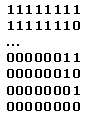 Bit values
Bit valuesFor the purposes of storing numerical data values, bytes are grouped together into words, which are typically 2 bytes.
| short int, unsigned short | 16 bits (2 bytes) |
| int, unsigned int | 32 bits (4 bytes) |
| long int, unsigned long | 32 or 64 bits (4 or 8 bytes) |
Data units of 512 bytes or more are called data blocks. Each operating system has a specific block size.
| 1 byte | 8bits | |
| 1 kilobyte | 210 bytes | 1’024 bytes |
| 1 megabyte | 220 bytes | 1’048’576 bytes |
| 1 gigabyte | 230 bytes | 1’073’741’824 bytes |
| 1 tetrabyte | 240 bytes | 1’099’511’627’776 bytes |
Example
A good example is given by digitized images: a single DIN A4 (8.2 x 11.6 inches) color picture (4 colors) scanned at 300 dpi with 8 bits/pixel/color, produces 30 MBytes of data.
Challenge: Try to calculate how to arrive at that result (30MB)
Solution (Click here for more information)
Storing characters
“A”= 01000001
“B”= 01000010
“C”= 01000011
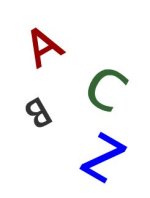
Storing colors
The computer screen uses a RGB (Red/Green/Blue) model, in which each color is represented by 16 bits.
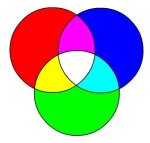
In the following table the 16 principal Windows colors are illustrated.

