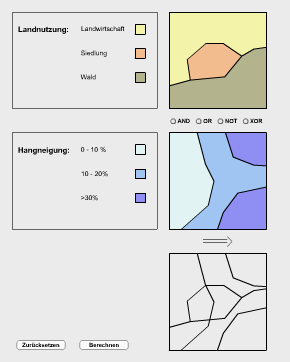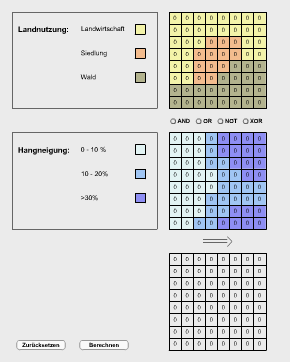|
|
Overlay with Boolean Operators
Spatial intersection produces a new information layer with a variety of new spatial units. It is important to decide which newly created spatial units should be summarized and which must be recorded separately when applying this information to suitability analysis. For this task, Boolean algebra is used. It was established by the English mathematician and logician George Boole (1815 – 1864).
![]() Boolean algebra is based on the basics of binary
logical operations. It forms a mathematical structure that is based only upon the values 1 (true)
and 0 (false). In addition, Boolean algebra provides different links that can be "true" or "false"
but never both. The Boolean operators that are used in GIS for linking two spatial selection
criteria are AND, OR, XOR, and NOT.
Boolean algebra is based on the basics of binary
logical operations. It forms a mathematical structure that is based only upon the values 1 (true)
and 0 (false). In addition, Boolean algebra provides different links that can be "true" or "false"
but never both. The Boolean operators that are used in GIS for linking two spatial selection
criteria are AND, OR, XOR, and NOT.
| AND | Conjunction | Results in "true" for all areas that meet both the first and the second criterion | "Which areas are forested and steep?" |
| OR | Disjunction | Results in "true" for all areas that meet either the first or the second criterion, independent on the areas overlapping or not. In other words, at least one criterion has to be "true" | "Which areas are forested or steep?" |
| XOR | Exclusive disjunction | Results in "true" for all areas that meet either the first or the second criterion but not both | "Which areas are either forested or steep but not both at the same time?" |
| NOT | Negation | Results in "true" for all areas that meet the first criterion but not the second. | "Which areas are forested but not steep?" |
In many GIS programs Boolean operators directly correspond to available functions and often carry a similar name. Functions like INTERSECT (AND), UNION (OR), and ERASE (NOT) are common functions in many GIS software. The last function is often called "cookie cutting" because the shape of the second criterion is "cut out" of the shape of the first – just like a cookie is cut from the dough. For suitability analysis, the actual Boolean overlay is usually preceded by a selection operation. In the case study, first the polygons with the attribute "forest" will be selected and translated to their own data layer with true / false information: "true" for "forest", and "false" for "no forest". The selection operation can also be carried out based on spatial operators. If a distance criterion is set (such as "at least 100 meters distance to the street"), a buffer function is applied before the overlay. The resulting binary information layers can then be combined with Boolean overlay.
The easiest way to explain Boolean operators is with the help of Venn diagrams. Each circle in the diagram stands for one criterion (criteria A and B). The sets are highlighted in blue if their corresponding Boolean expression results in "true". Choose a set in the Venn diagram and compare it with the corresponding Boolean expression. You can also proceed from the reverse: choose a Boolean expression and compare it with the selected set in the Venn diagram.
The following animation illustrates the Boolean overlay in the case study "Suitability analysis for a wolf habitat" in St. Gittal. Input data are slope and land use. Again, the vector and raster model are compared. First, choose the land use and slope categories you want to overlay (checkboxes in legend window). Second, choose the Boolean operator. The icon "Calculate" shows the result. An example: the operationalization of the criteria for potential habitats resulted in the land use "forest" and slope ">30%". Both are hard criteria and must be met (conjunction or intersection, AND). Select the appropriate checkboxes and the function AND. Calculate the Boolean overlay or the sought habitat respectively. Use the two animations to deepen your understanding of the Boolean overlay. Also, compare the vector and the raster solution.